Friday, August 29, 2008
Sunday, August 24, 2008
Installing Microsoft Windows Codename 'Longhorn' 4074
**PLEASE NOTE: Screenshots of Longhorn in action are not like likely as I was unsatisfied with this BETA; it didn't even work that well!***
I managed to get my hands on a copy of Microsoft Windows Codename 'Longhorn' 4074 and here's what the installation looked like...
1. Starting Setup:

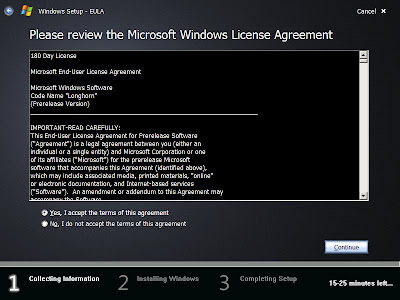 _________________________
_________________________
I managed to get my hands on a copy of Microsoft Windows Codename 'Longhorn' 4074 and here's what the installation looked like...
1. Starting Setup:
This is where we begin...
_________________________
2. Welcome:
Welcome to setup of Codename 'Longhorn' 4074

_________________________
3. License Agreement:
Like always when your installing an operating system like Windows is the license agreement no one really pays much attention to...
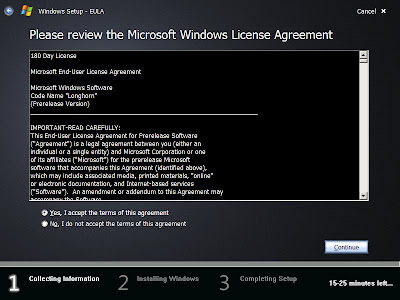 _________________________
_________________________
4. Settings [Summary]:
For Codename 'Longhorn', you have a summary of settings you can adjust, but unfortunately the mouse doesn't seem to work here, so you have no choice but to leave all that until you have installed it, so we press [Enter] then continue on to the next step...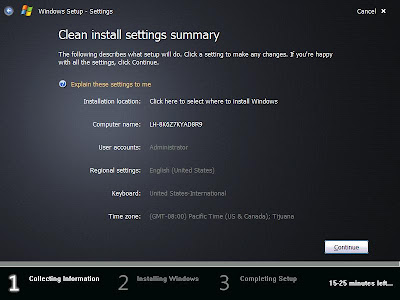
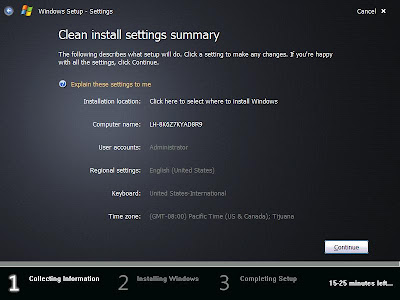
5. Settings [Install location]:
Here is where you can choose where to install Codename 'Longhorn'... (Clean Install only)
6. Installation progress:
Here is where the installation collects information then copies files required for installation to your selected drive...
7. Hardware Detection:
This is where the installation detects your computers hardware... (in my opinion, this should have been at the start of installation, so that the mouse had the slightest chance of working!!!)
So that covers it for the installation of Microsoft Windows 'Longhorn' 4074!
Microsoft obviously had trouble with this,
if the mouse worked, I would have been happy with this installation,
but seeing that it didn't work, I'm really disappointed.
I give this a 4 out of 10 for the following reasons...
Microsoft obviously had trouble with this,
if the mouse worked, I would have been happy with this installation,
but seeing that it didn't work, I'm really disappointed.
I give this a 4 out of 10 for the following reasons...
- Hardware detection should have been at the start of this install process
- The mouse didn't work
- You couldn't really customise the install process much (Naming the computer, changing time zone, etc...)
- The process takes way longer than it implies!
Hope that covers it for you,
Leigh Kennedy
Leigh Kennedy
Subscribe to:
Comments (Atom)




